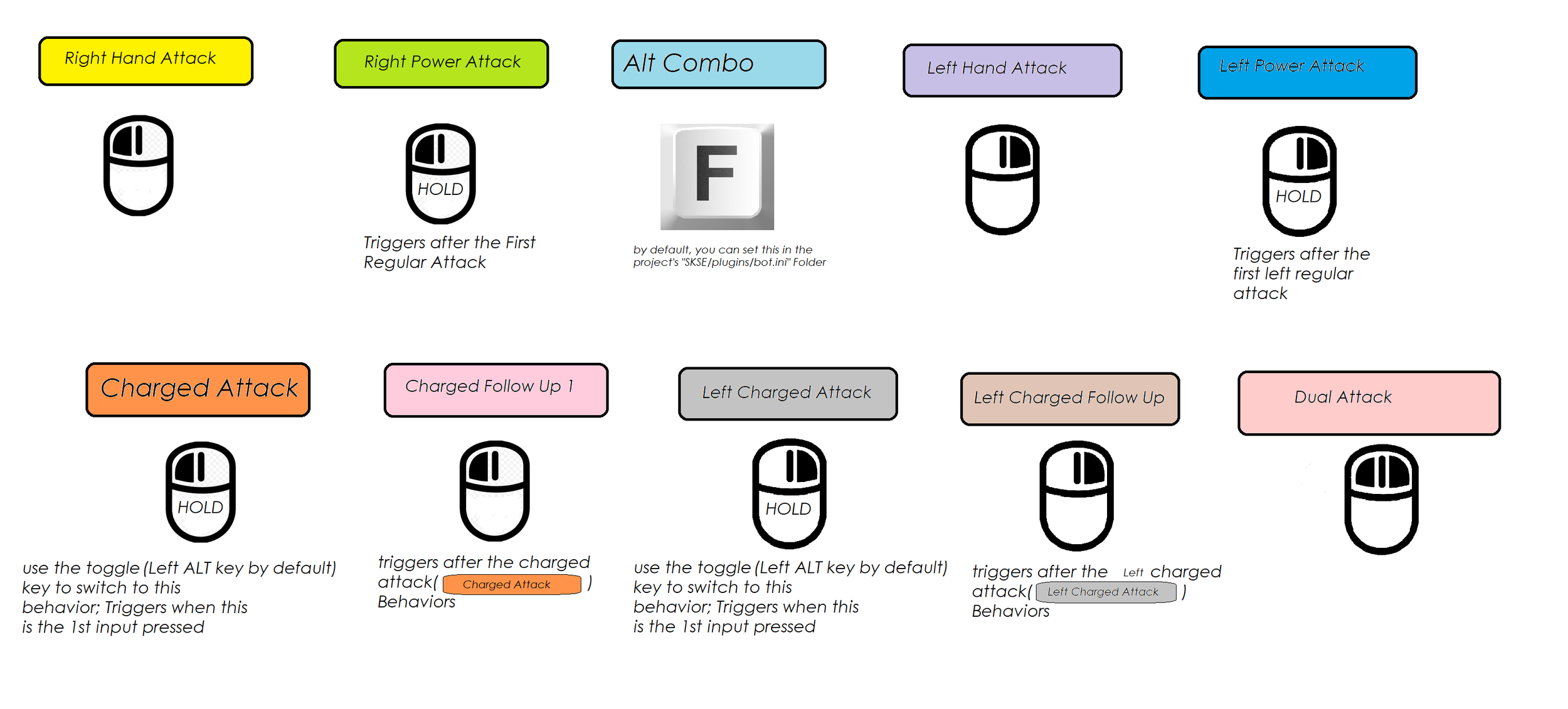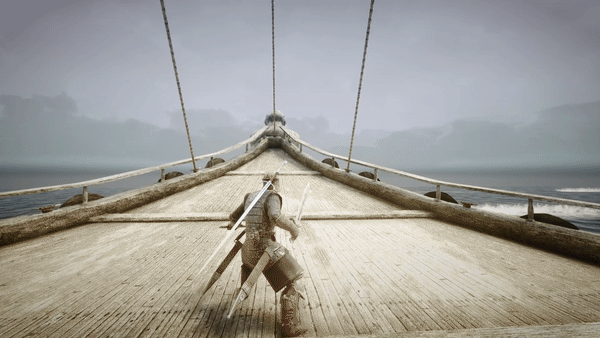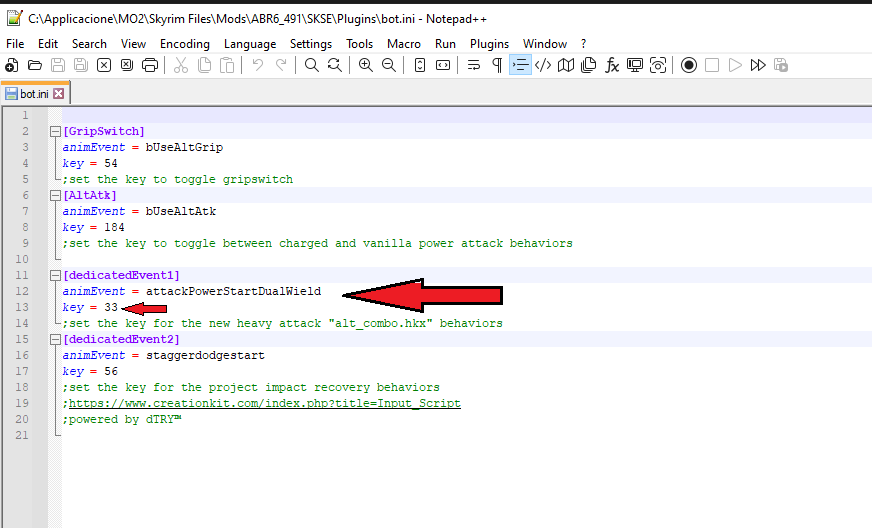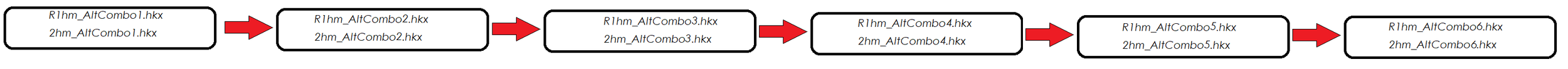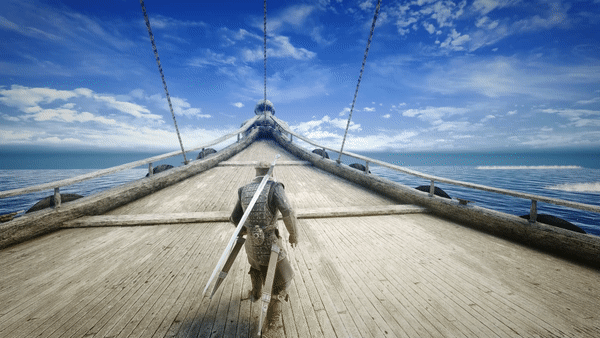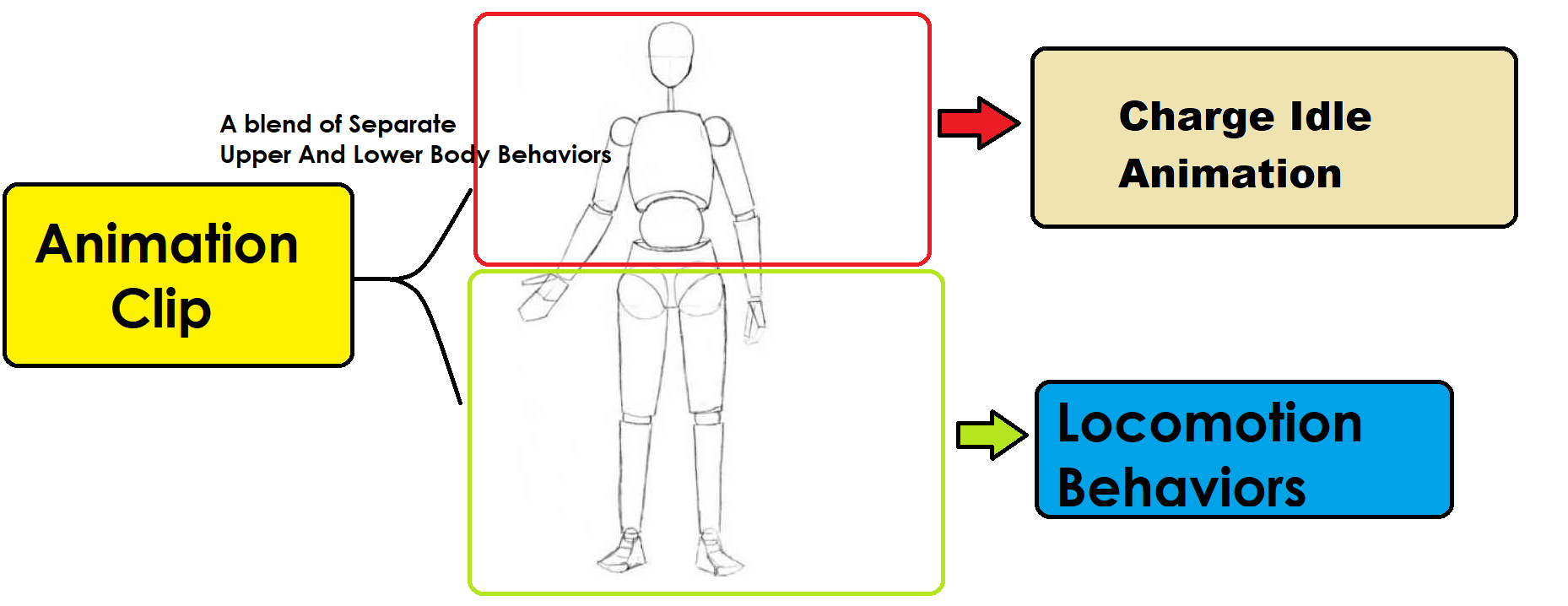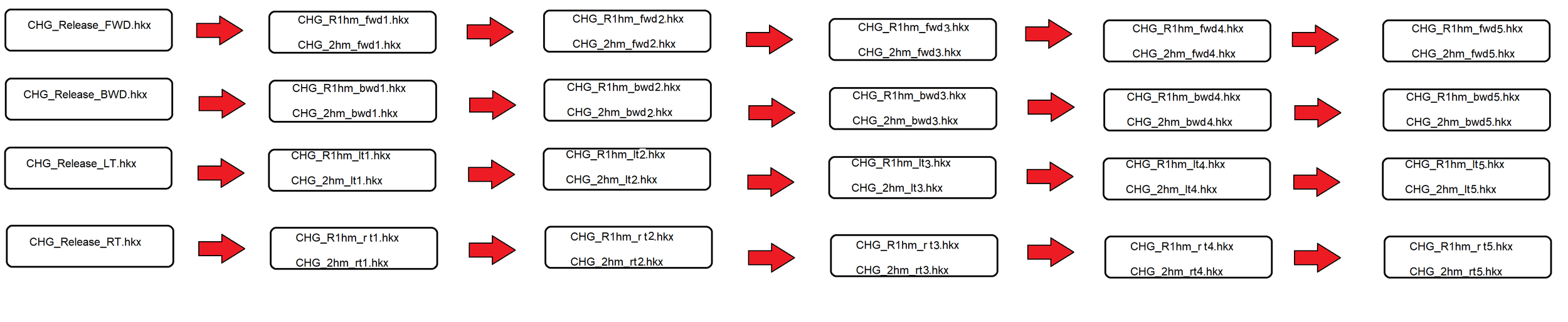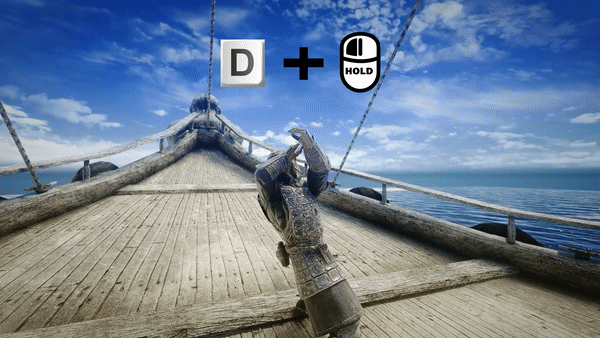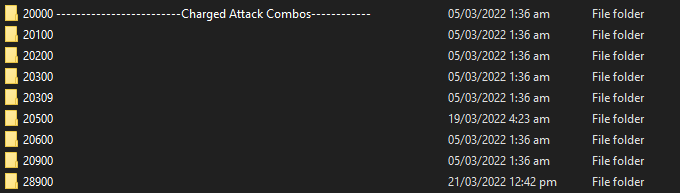Combo Based Attack System
Changes the whole tempo of the Combat system to be more focused on combos, Animations and Overall Attack Variety While maintaining a large amount of freedom in choice of moves individually, the ability to perform combos in either Left hand, Right hand or Both hands simultaneously and The timing of attacks be it instant, or delayed via Charged Attacks. The attack mechanics are overhauled for both Players and NPC actors which uses the full animation including the motion data, this is referred to as Rootmotion animations. It’s all about variety of attack sequence you can pull off as well as Dynamic Behavior Patterns for NPC actors mostly based on their level and Health

Prerequisites
Make sure you have understood and have everything in the Fundamental Section Installed, everything described in this guide is under the context that you either already understand terms such as DAR, AMR, motion data or you have read about them in the fundamental section; if you aren’t aware of that Check it out Here :
NOTE: SKYRIM PLATFORM will not be needed in this Overhaul
Maxsu’s Better Power Attack Direction Control
You will need this because by default, movement direction is detected via boneweights. Attacks required Free movement first then it analyzes the boneweights to identify which Power attack event direction it decides you to transition to. With this prerequisite, it registers the Input + Power attack button combination as an actual input. So Direction is detected even in Rootmotion behaviors such as animations with attack Commitment
Since Maxsu’s plugins are for the SSE 1.5.97 only, Downgrading Anniversary edition will be required but only for now, I have plans to implement a different system that will use more instantaneous detection When it comes to power attack directional inputs. Which won’t require extra code and purely be behavior based.

The Working Principle

There are 10 Different Attack Types in this system. It’s heavily inspired by Fighting games with multiple attack options and Input combinations. Ultimately this was meant to complement the Action Based Reaction System Where each Attack type puts enemies in a specific state. The focus is on input variety, as well as a deliberate input system. If you wanna roleplay as a left handed character, you may. If you want to attack the opponent with both hands then press both buttons to trigger the behaviors.
The deliberate combo inputs allow for more calculated and more planned out combos. Equip a paralysis effect on the left weapon and a fire effect on the right, Paralyze them first then barrage them with the 5 hand right attack moveset, you can plan out your build more with endless but planned out combos.
TRANSITION RULES IN VISUAL FORM
The whole transition Ruling System….
Every Attack Type can transition into each other
The 2 important things to consider here were Fluidity and Variety. In the image above are all the listed attack types and where they go once you press the attack buttons. What I had to consider was that, If I added an attack type, I had to make sure it transitions to all other eligible attack types. It’s more than just a simple and passive Light Heavy Combo System of 1 hand or 1 button; Essentially Trying to incorporate an action system inspired by Modern games like God of War, but keeping thesame deliberate vision of Bethesda games which heavily emphasizes the “Think it, do it” approach.

The Special Attack Types of of this Combo System
The Alt Combo Attacks
The Alt Combo Attacks are simply a new set of Power attack behaviors. The Old power attacks are not removed so we can still have behaviors using button delays. But I also wanted to be able to inflict heavy attacks instantly without having to hold a button. You can use these new set of attacks by pressing the alt combo key which is by default F. Although you can configure this in the ini file
Just navigate to ModDirectory\SKSE\Plugins then open “bot.ini” all you need to do is change the key code. the Link provided below redirects you all the list of keycodes for your preferred input
The Alt Combo animations are named: “R1hm_Altcombo.hkx” for 1h weapons and “2hm_Altcombo.hkx” for 2h weapons, I separated them to accommodate a behavior Grip Switch Feature easily implementable and Adjusted through DAR.
The reason for these combos to be 6 files is because you can use the Alt Combos as the 1st attack, and I needed a new combo to transition to the regular attack. So consistency for Blending of Animation Transitions.
You can Replace and Find the ALt combo Animations in the folders 50000 - 59105
Specific Folders
50100 - Swords
50200 - Daggers
50300 - Axes & Maces
50500 - Greatswords
50600 - BattleAxes
50900 - Spears
File Names for the Alt Combo Animations

1 handed Weapons
R1hm_AltCombo1.hkx
R1hm_AltCombo2.hkx
R1hm_AltCombo3.hkx
R1hm_AltCombo4.hkx
R1hm_AltCombo5.hkx
R1hm_AltCombo6.hkx
2 handed Weapons
2hm_AltCombo1.hkx
2hm_AltCombo2.hkx
2hm_AltCombo3.hkx
2hm_AltCombo4.hkx
2hm_AltCombo5.hkx
2hm_AltCombo6.hkx

The Charged Attacks


Charged Attacks have a toggle switch between them and Directional Power Attacks; By default they’re on Directional Power Attack Behaviors so make sure to toggle the key(Right Alt Key by default). To configure the Toggle Key Open the SKSE Folder and edit the Keycode of “[AltAtk]”
—————————————————————————————————————————————————————————————————————————————————————————————————-
The Attack Variety Isn’t just all about New Animations. What this Attack type does is allow you to delay the swing of your power attacks so you can choose the timing of when you can hit; Not Only that but provide actual Useful Functionality where in you can freely move while holding that power attack. This allows for more control in both the timing and placement.
The Charge Idle Animation….
The Charge Idle behaviors are a fusion of separate Upper and Lower Body Blending. The Animation Clip for All Charge Idles get only the data of Upper body bones then reference your Locomotion Animations for animations during the free movement.
———————————————————————————————————————————————————————————————————————————————————————————————————————————
The Basic Charged Combo
After your Charged Attack; Once you start pressing the attack Button, you can perform a new set of movesets which are the charged follow up combos.
Charge Delay Progression
The Longer you delay your Charge Attacks, After a while your character locks into place, plays a new hold and release animation. These new second stage Charge Behaviors Were made for:
- Limiting Charge hold lengths for balance.
- The the new resources Like the Payload Interpreter Framework. Movesets with custom payloads can add further depth to the Charge system such as adding degrees of intensity.
- Even More Reaction States to put your enemies in.
The Second Stage of Charged Attacks Also Add New Movesets
Using Different Filenames than the Initial Charge behaviors to add distinction.
Different Charge Combos Per Direction
Charged Attacks work for all directions Mainly because They’re alternate forms of Directional Power Attacks and I wanted to keep consistency by having this for All directions as well. Also, Since Placement and Timing Are a big thing for this system. I went All in by adding different behaviors for each general direction type. This Complements the concept Greatly and pairs well with mods that change the attack collision system like Precision by Ersh
1 Handed Weapons

Forward Direction
CHG_Release_FWD.hkx
CHG_R1hm_fwd1.hkx
CHG_R1hm_fwd2.hkx
CHG_R1hm_fwd3.hkx
CHG_R1hm_fwd4.hkx
CHG_R1hm_fwd5.hkx
Backward Direction
CHG_Release_BWD.hkx
CHG_R1hm_bwd1.hkx
CHG_R1hm_bwd2.hkx
CHG_R1hm_bwd3.hkx
CHG_R1hm_bwd4.hkx
CHG_R1hm_bwd5.hkx
Right Direction
CHG_Release_RT.hkx
CHG_R1hm_rt1.hkx
CHG_R1hm_rt2.hkx
CHG_R1hm_rt3.hkx
CHG_R1hm_rt4.hkx
CHG_R1hm_rt5.hkx
Left Direction
CHG_Release_LT.hkx
CHG_R1hm_lt1.hkx
CHG_R1hm_lt2.hkx
CHG_R1hm_lt3.hkx
CHG_R1hm_lt4.hkx
CHG_R1hm_lt5.hkx

2h Handed Weapons

Forward Direction
CHG_Release_FWD.hkx
CHG_2hm_fwd1.hkx
CHG_2hm_fwd2.hkx
CHG_2hm_fwd3.hkx
CHG_2hm_fwd4.hkx
CHG_2hm_fwd5.hkx
Backward Direction
CHG_Release_BWD.hkx
CHG_2hm_bwd1.hkx
CHG_2hm_bwd2.hkx
CHG_2hm_bwd3.hkx
CHG_2hm_bwd4.hkx
CHG_2hm_bwd5.hkx
Right Direction
CHG_Release_RT.hkx
CHG_2hm_rt1.hkx
CHG_2hm_rt2.hkx
CHG_2hm_rt3.hkx
CHG_2hm_rt4.hkx
CHG_2hm_rt5.hkx
Left Direction
CHG_Release_LT.hkx
CHG_2hm_lt1.hkx
CHG_2hm_lt2.hkx
CHG_2hm_lt3.hkx
CHG_2hm_lt4.hkx
CHG_2hm_lt5.hkx

Charged Attack Folders are in folders 20000-28900
20100 - Swords
20200 - Daggers
20300 - Axes & Maces
20500 - Greatswords
20600 - BattleAxes
20900 - Spears