
FUNDAMENTALS

One thing constant in a modding experience is the urge to always improve or just flat out make a change when we feel things are getting stale. However, there are certain mods that are always present as their features allow new functionality to create those overhauls
Just some Notes:
*You’re Probably familiar with some of the mods I’m listing here. Although it’s still important that I mention them for Oldcomers in case they’re missing something and for Newcomers to get them to understand the context of all the requirements and what each of these resources do to get their game play a certain way*
*Depending on your preferred setup or combinations , Some of these Utility based mods will be less utilized than others. But there’s always constant flow of new creations out there which urges you to swap mod setups much more frequently, so I recommend having all these resources installed so you run into less trouble of forgetting once you’re on that constant switch.
* I refer these mods as fundamentals not only because they are the backbone for most modern gameplay overhauls but also since these mods are simply plug n play. Most of the tweaking is done on the other mods that do the overhaul
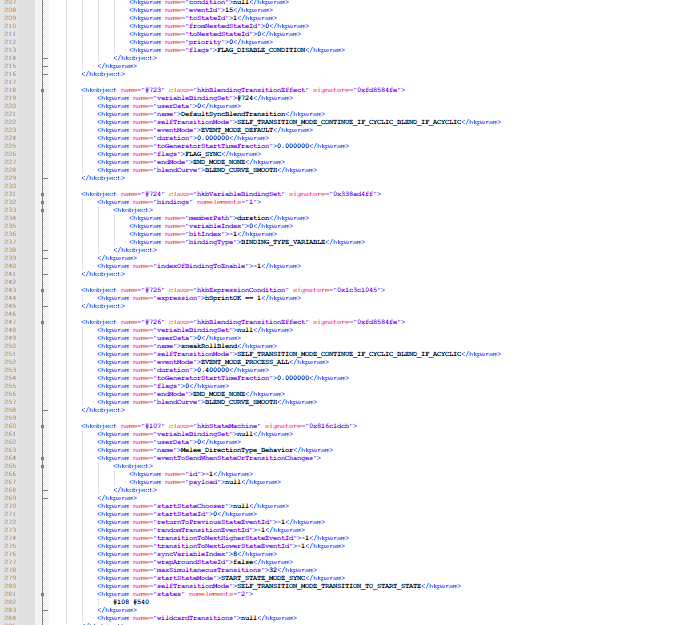
SKSE
YES this is the most obvious Requirement here but I’ll Include the most Obvious Resource JUST INCASE there are newcomers. Allows new events, new input functions we can draw that behaviors will listen to.
File, Installation & Instructions here:
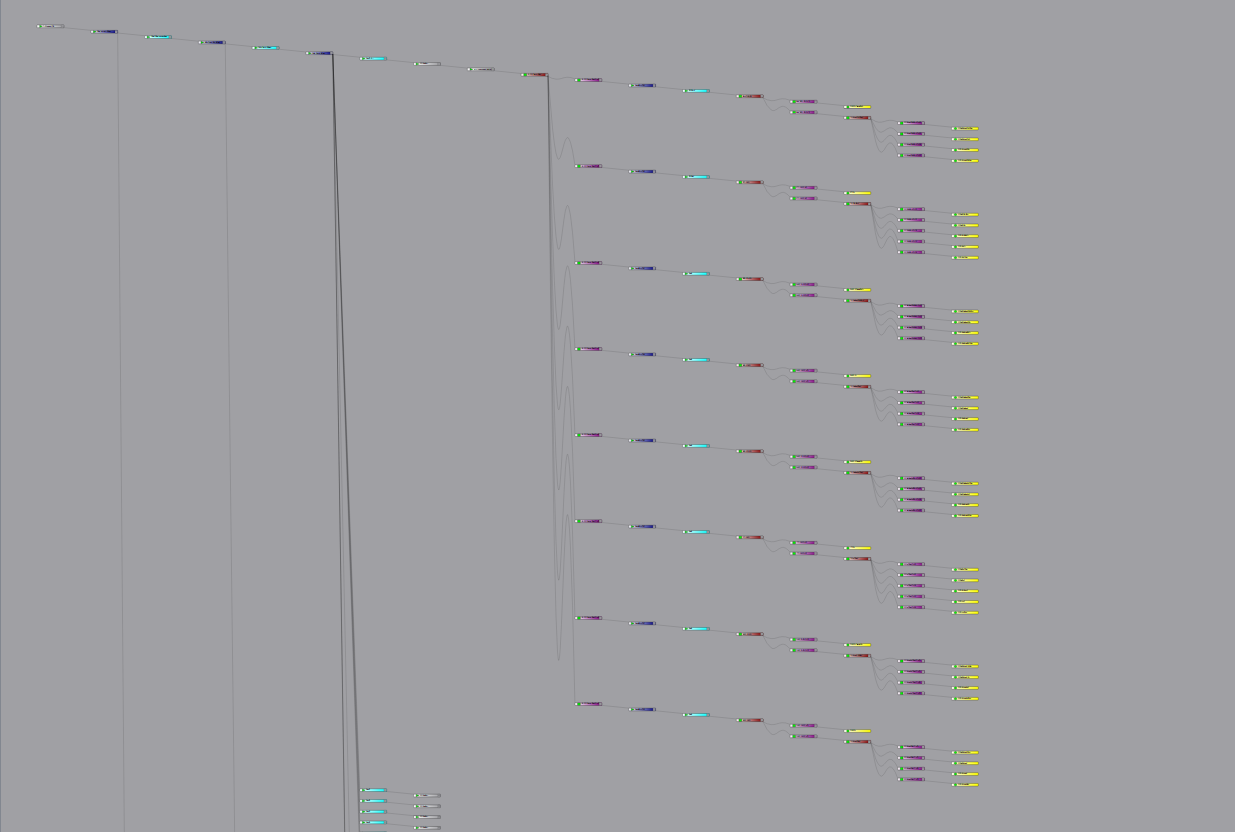
Nemesis Unlimited Behavior Engine
The backbone of behavior modding. Behaviors are similar to the “Animation Blueprints” in other game engines. Behaviors are simply the Character logic that decides which animation is played based on an Event or a Function that is sent and will change based on several different Variables.
The last node in the behavior is always the animation clip, or a montage in other Game engines. This node references an animation file that The Game Recognizes.
FOR people that are curious on the FNIS vs Nemesis Issue, here are some details on why most Behavior mods are made for Nemesis instead:
- The Engine is first and foremost a Patcher. Behaviors are something more hardcoded than your average mod, In order to create a new type of movement for example with new animations, you add a new branch in the humanoid graph and add new animation clips, those clips can only reference something the game recognizes therefor you have to patch those in as well.
- Unlike the basic settings/simple tweaks mods, behaviors weren’t really made to automatically get referenced and sorted through priority. Hence, patchers were created. The initial patcher, FNIS introduced these innovations but it has its limitations. It wasn’t really made with constant creation in mind. The patching was done manually by the FNIS author. Meaning when two mods that modified thesame behavior graph existed. only one could win over. and combining these graphs required the original fnis author to manually patch them in himself.
- Nemesis finds a way so that this detection is automated that allows people who are interested in modding behaviors can simply create their edit and see the change in game ASAP, virtually removing the middle man which allows more behavior mods and behavior combinations
File and Installation instructions can be found IN EITHER OF THESE LINKS:

Animation Motion Revolution
If you read the Description on Nemesis I posted above, to give a clearer understanding of what Animation Motion Revolution or AMR does, is each animation you see in game is determined by the behavior’s “Animation Clips” or Anim clip; The animation files themselves originally just contained the Visuals or the action such as a slash or a running motion. Actual Game data such as distance travelled per animation length in game is stored in the game’s animationdatabase which the Behavior’s Anim Clip name is used as the reference.
What this does is it allows the animation file itself to store the data so we won’t have to patch every single animation and create new ones each time, this creates a more efficient workflow for modders as well as create a varied set of animation packs for users such as different attack animations per weapon types
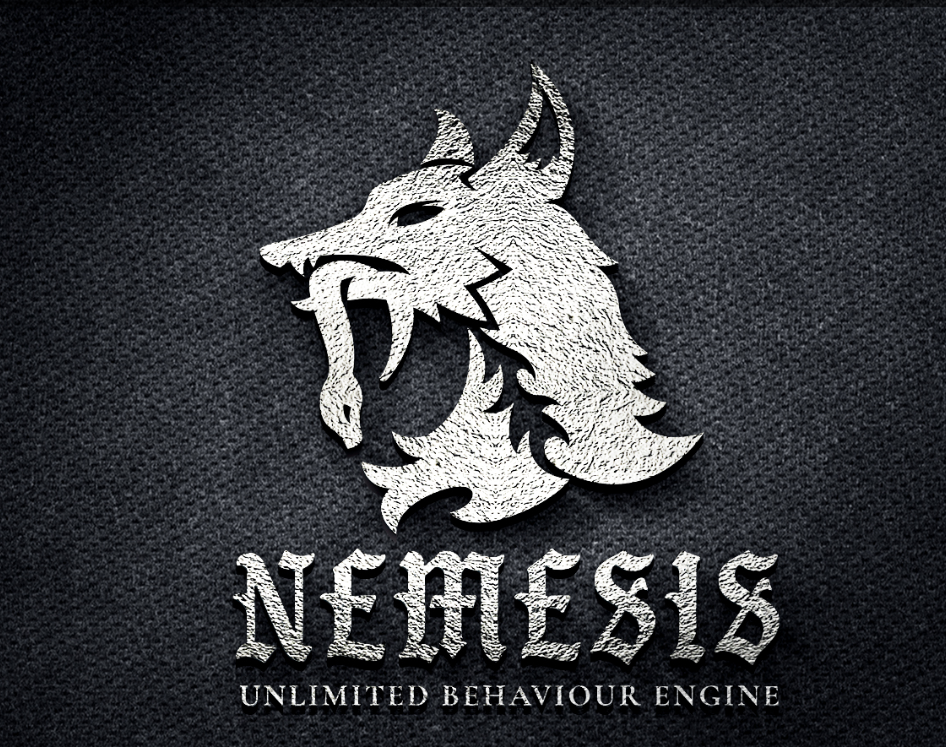
Dynamic Animation Replacer
The backbone of Animation modding. This Decides which animation file is used depending on simple Boolean or Integer conditions you can write in a text file. This virtually removes the big barrier for casual users so they can swap out some files, have them play when they want to, without having to learn complex stuff, or Behavior modding.

Skyrim Platform
It’s functionality is Similar to SKSE where in you can add new functions, anim events, perk distributions. Why does this exist? SKSE projects are mostly done in C++, not everyone is familiar with the language. It’s not something that someone can “easily grind in a few weeks”
SP allows people who want to get into modding who are familiar with Type Script or Java script to create almost thesame functionalities although a bit slower than C++ is faster than papyrus. It’s a fairly new project, and like the script extender in it’s OBSE days, it will improve over time
For Users getting issues such as CPU and Hardware issues:
- it’s still undetermined as to what is causing it. Although in my catalog, some variants of my projects won’t require this.

INSTALLING ANY NEMESIS BEHAVIOR MOD
It’s always recommended to use a mod manager, Mod Organizer 2 is heavily recommended. Why? because you can easily clear your nemesis cache and locate it easier than for example Vortex.
The First Step is to Install like any mod and make sure they are added in the left Pane
Always Click on “Update Engine” What this does is it updates the patcher so it recognizes new behavior patches that adds both behavioral changes and animation files. You’re going to have to click on this everytime anyways because The Launcher won’t trigger if you haven’t pressed this.
What it looks like once you update
What The patcher’s log will mention after a successful update
Upon clicking “Launch Nemesis Behavior Engine” the patcher’s log will list all mod codes of the mods you ticked. A successful Launch means all mod codes are listed.
If you see Blank mod codes, this means that the changes of the patches won’t get recognized completely; In order for you to get no issues with it. You must do the following:
Navigate to your overwrite section and double click it, then once the Folder shows up, delete the Nemesis_Engine Folders. If your nemesis engine folders are in a different folder such as an installed mod, then you probably already know about Converting your overwrite folder as a mod, so all you need to do is navigate to that folder.
I prefer keeping them in the overwrite though as I constantly create different Behavior Frameworks like different combat systems that are meant to be used in separate lists. Deleting that and patching is much less steps, Since multiple behavior patches are being made, used and updated instead of just swapping out constantly, navigating the updated behavior edits, then creating special rules everytime. But whatever works for you!
———————————————————————-———————————————————————-———————————————————————-————————————————————————————————————








